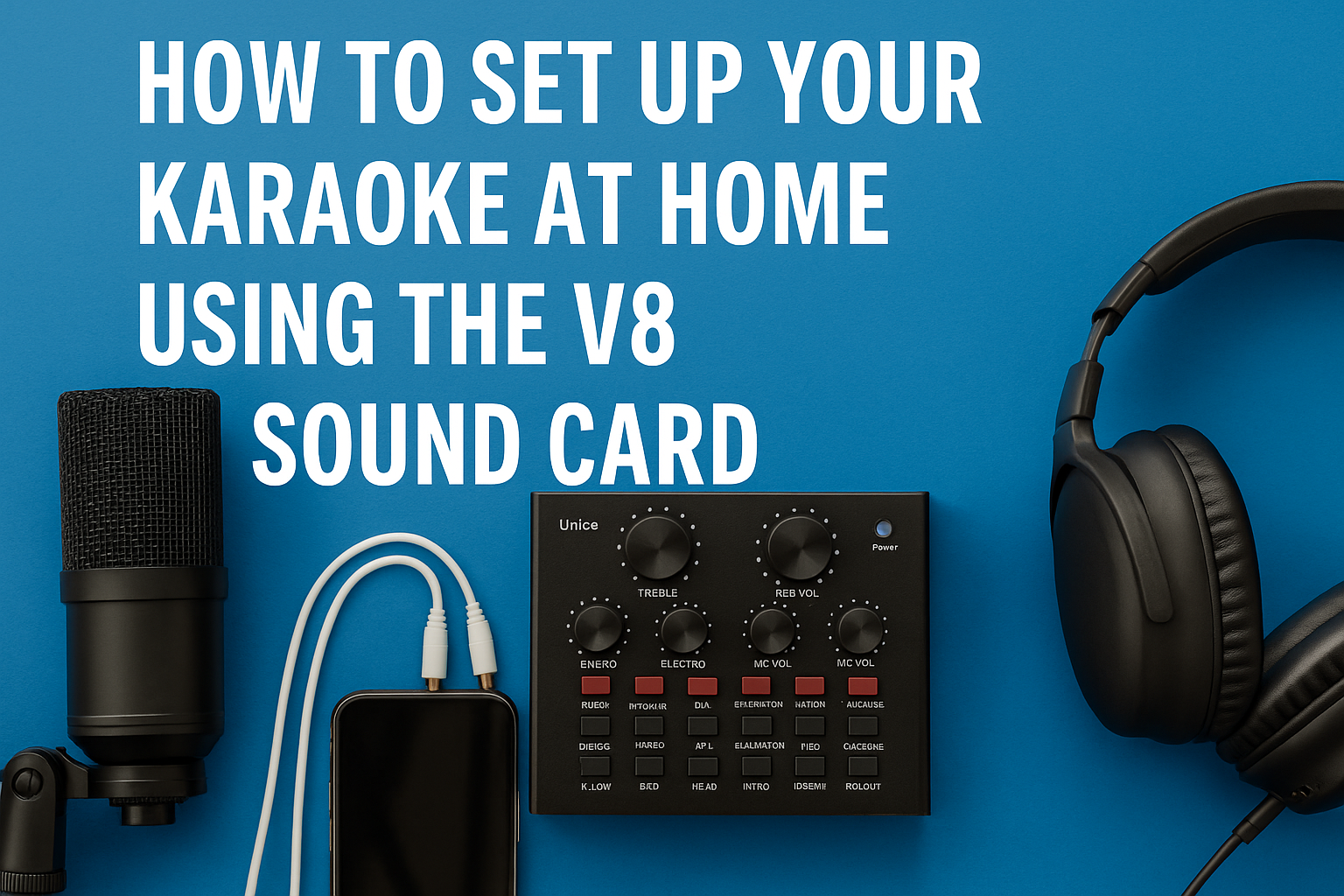Looking to level up your home karaoke sessions without breaking the bank? The V8 sound card is one of the most affordable and beginner-friendly tools for improving audio quality during singing, live streaming, or content creation. Whether you’re using it for fun, TikTok, or even mini gigs, here’s everything you need to know to get started.
🔧 What is a V8 Sound Card?
The V8 Sound Card is a compact audio interface commonly used by streamers, vloggers, and singers. It provides features like:
- Voice effects (Echo, Pitch, Monster, etc.)
- Multiple inputs and outputs
- Reverb and volume controls
- Sound buttons (Laughter, Applause, etc.)
Best part? It works with phones, laptops, and even Bluetooth speakers—ideal for your home karaoke setup!
📦 What You Need to Get Started
- V8 Sound Card
- Microphone (preferably condenser with 3.5mm jack)
- Earphones or headphones
- Smartphone or laptop
- Karaoke app or YouTube karaoke videos
- (Optional) Speaker or amplifier for better sound output
🔌 Step-by-Step Setup Guide
1. Connect the Microphone
Plug your mic into the “Condenser Mic” port. If you’re using a dynamic mic, use the “Headset” port instead.
2. Connect to Your Phone or Laptop
Use the included 3.5mm TRRS cables. Plug one end into the “Live1” port of the V8, and the other into your smartphone or laptop where you’ll play your karaoke tracks.
3. Use Earphones or Monitor Speaker
Insert earphones into the “Earphone” or “Headset” jack to hear yourself clearly. You can also use the “Accompaniment” or “Speaker” port to connect a Bluetooth speaker (via AUX).
4. Power Up
Press and hold the power button on the V8 until the lights turn on. Some versions need to be charged via USB first.
5. Launch Your Karaoke App or YouTube
Open your favorite karaoke app or go to YouTube and search for karaoke versions.
Recommended: Use your phone to play the karaoke, and a second phone (connected to V8) for recording or livestreaming.
🎛️ Adjusting Sound Settings
- Echo – Add reverb to your voice for that “videoke” feel.
- Treble/Bass – Fine-tune your voice tone.
- Volume – Adjust mic and background volume separately.
- Voice Effects – Try fun settings like “Pitch Bend,” “Monster,” or “Female/Male Voice” for entertainment.
🎤 Tips to Improve Your Karaoke Sound
- Use a foam cover on your mic to reduce noise.
- Adjust echo and volume to avoid feedback.
- Choose a quiet room with minimal echo.
- Invest in a better mic later for cleaner vocals.
💡 Bonus: Use It for Livestreams or Recordings
You can also record your karaoke sessions using apps like:
- BandLab
- Voloco
- Kinemaster (for video editing after singing)
Or livestream to:
- Facebook Live
- TikTok
- Kumu
🎉 Final Thoughts
Karaoke has never been this fun and accessible! With the V8 Sound Card, you don’t need expensive equipment to sound good and have a blast at home. Whether you’re a serious singer or just love karaoke nights with friends, this setup will help you shine.
💬 What’s Your Go-To Karaoke Setup?
Share your gear or setup photos with us or tag us when you go live! And don’t forget to check out our other karaoke guides at dplyricsph.com.